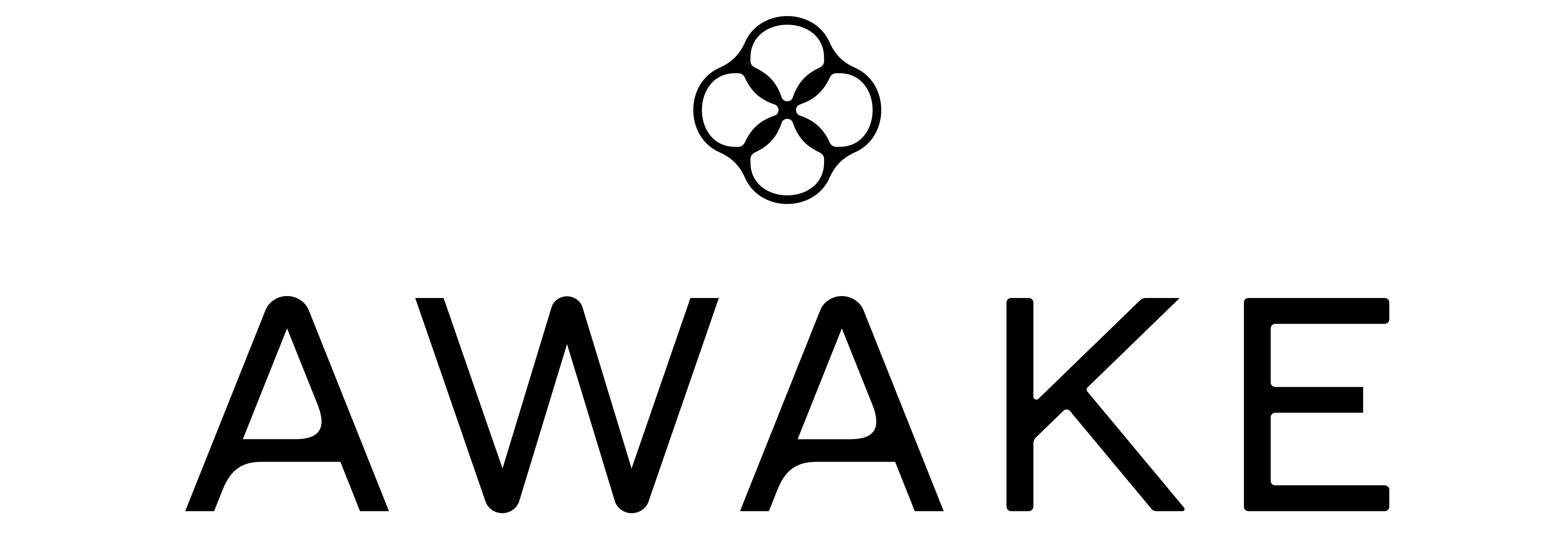ACTIVATION OF THE DIGITAL CERTIFICATE AND WARRANTY
A WORLD FIRST: THE BLOCKCHAIN DIRECTLY INTEGRATED INTO THE SAPPHIRE GLASS OF THE WATCH.
Activate your Awake Mission To Earth watch on the blockchain and take your place aboard the ISS, or embark on a journey to discover the meteorites that populate our solar system.

STEP 1 :
ACTIVATE “NFC” DETECTION (ANDROID OS ONLY)
To detect the NFC chip in your watch, some Android smartphones require the activation of the "NFC" option. To do this, check the "NFC" box in your smartphone's configuration settings. On iPhone, the NFC chip is always active and therefore does not require configuration.
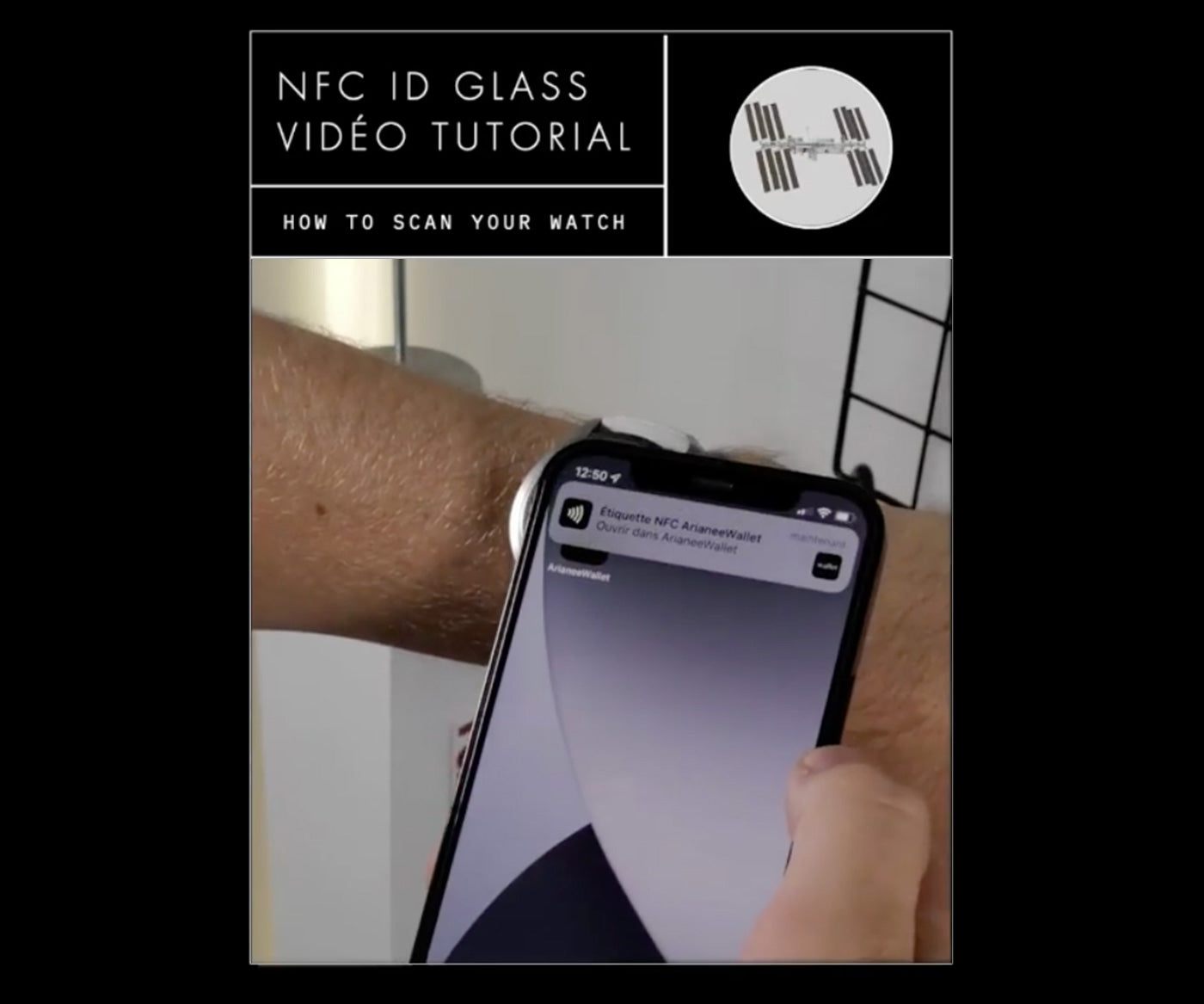
STEP 2:
“SCAN” THE SAPPHIRE GLASS OF YOUR WATCH
Bring your smartphone close to the sapphire glass (top-left corner for iPhone, center for Android). A link will appear on the screen as soon as the NFC tag is detected. Click on this link and download your Arianee Wallet in which all the information related to your Awake Mission To Earth watch will be stored.

STEP 3:
CLAIM OWNERSHIP AND OBTAIN YOUR CERTIFICATE
Validate the digital copy of your watch to obtain its certificate of authenticity and access the complete history of your watch. All information is stored on the blockchain, making it permanent and tamper-proof.

STEP 4:
EMBARK ON THE ISS OR EXPLORE THE METEORITES OF OUR SOLAR SYSTEM FROM YOUR WALLET
Click on the "EMBARK ON THE ISS" or "JOIN THE ASTEROID EXPERIENCE" link from your Wallet and access exclusive content to become an observer of Earth's beauty from Space, or to become an expert on the meteorites that populate our solar system.